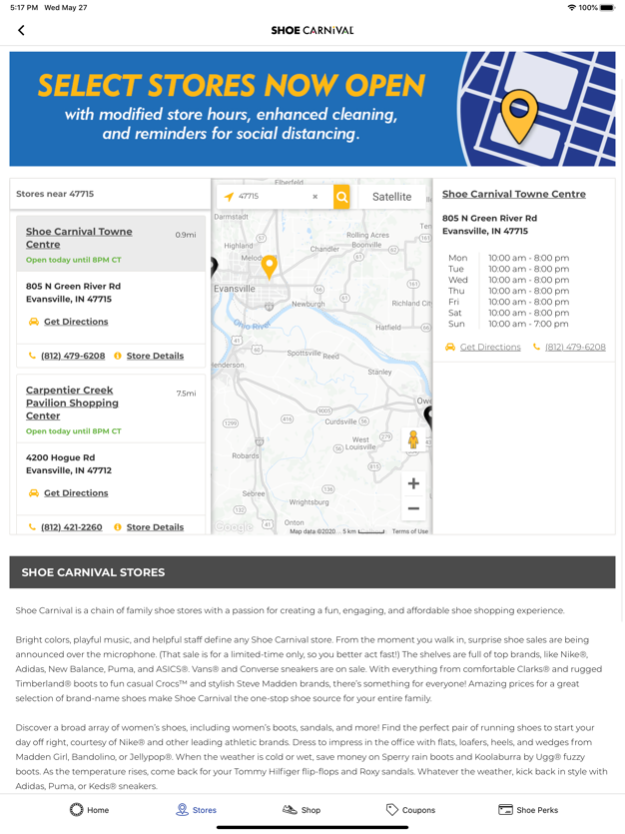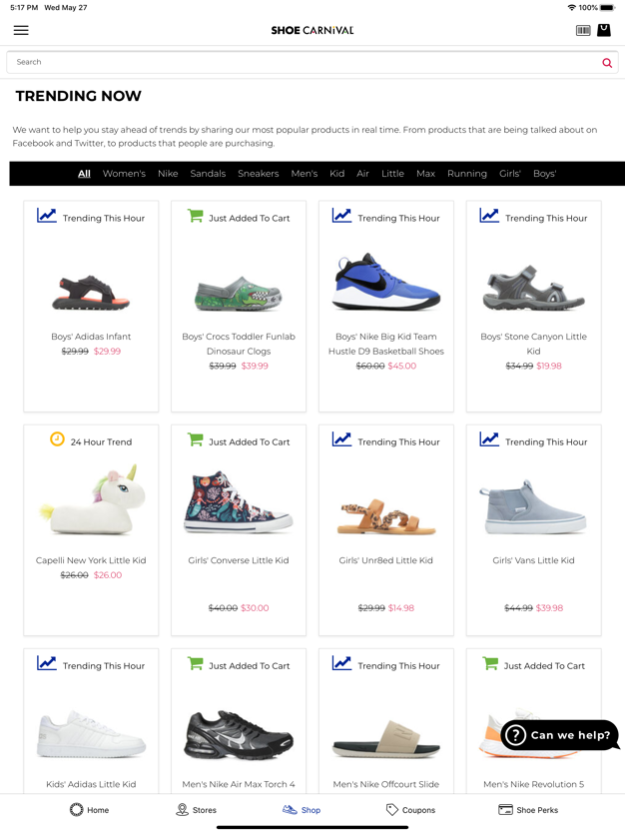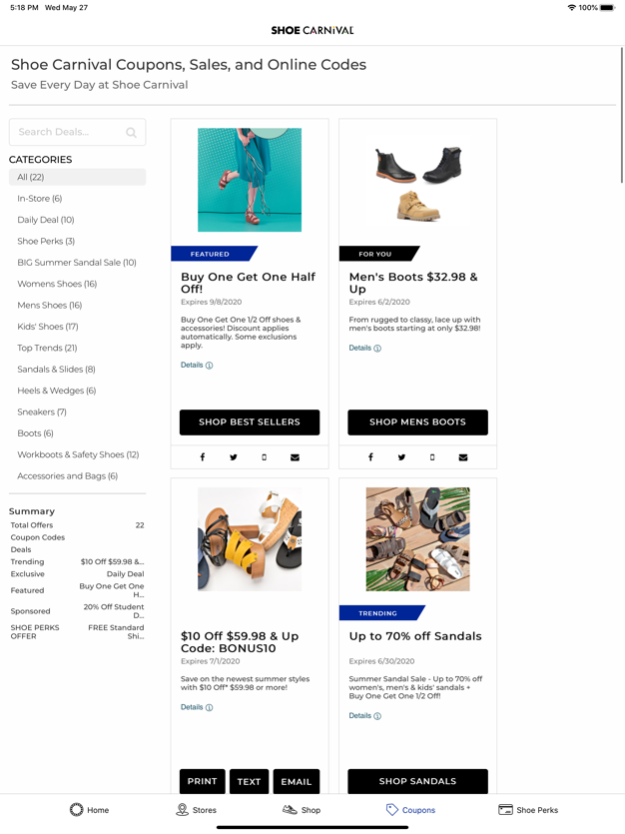Shoe Carnival 4.0.2
Continue to app
Free Version
Publisher Description
Shoe Carnival is one of the nation's largest, fastest growing and most exciting family footwear retailers. We offer customers a completely unique and fun shopping experience with a broad assortment of great brands, and value priced footwear for the entire family. Download our FREE app to see what fun and exciting surprises await!
Rewards at your fingertips! Sign up for our Shoe Perks Rewards program to start earning points and receive exclusive offers. Existing Shoe Perks Members can use their virtual Shoe Perks card, view current points and redeem rewards when in store or shopping online.
Make room in your closet! Our new and improved shopping experience makes ordering quick and easy. You can also buy online and pick up in-store the same day!
No shoes, no problem! Can’t find your size, or the color you want while shopping in-store? Simply scan the barcode on the box to pull it up on shoecarnival.com to get more info, read reviews and place an order.
Aug 14, 2020
Version 4.0.2
Minor UI fixes.
About Shoe Carnival
Shoe Carnival is a free app for iOS published in the Personal Interest list of apps, part of Home & Hobby.
The company that develops Shoe Carnival is Shoe Carnival. The latest version released by its developer is 4.0.2.
To install Shoe Carnival on your iOS device, just click the green Continue To App button above to start the installation process. The app is listed on our website since 2020-08-14 and was downloaded 0 times. We have already checked if the download link is safe, however for your own protection we recommend that you scan the downloaded app with your antivirus. Your antivirus may detect the Shoe Carnival as malware if the download link is broken.
How to install Shoe Carnival on your iOS device:
- Click on the Continue To App button on our website. This will redirect you to the App Store.
- Once the Shoe Carnival is shown in the iTunes listing of your iOS device, you can start its download and installation. Tap on the GET button to the right of the app to start downloading it.
- If you are not logged-in the iOS appstore app, you'll be prompted for your your Apple ID and/or password.
- After Shoe Carnival is downloaded, you'll see an INSTALL button to the right. Tap on it to start the actual installation of the iOS app.
- Once installation is finished you can tap on the OPEN button to start it. Its icon will also be added to your device home screen.